Best AdSense blogs, communities and tools
Learn how to overcome common AdSense hurdles and be prepared for upcoming changes in the AdSense program joining communities of AdSense publishers and reading relevant blogs. Earn more with AdSense using tools that automate ads management and give you additional information about ads on your site.
Fat Stacks Blog by Jon Dykstra specializes in niche websites monetization and includes personal income reports:
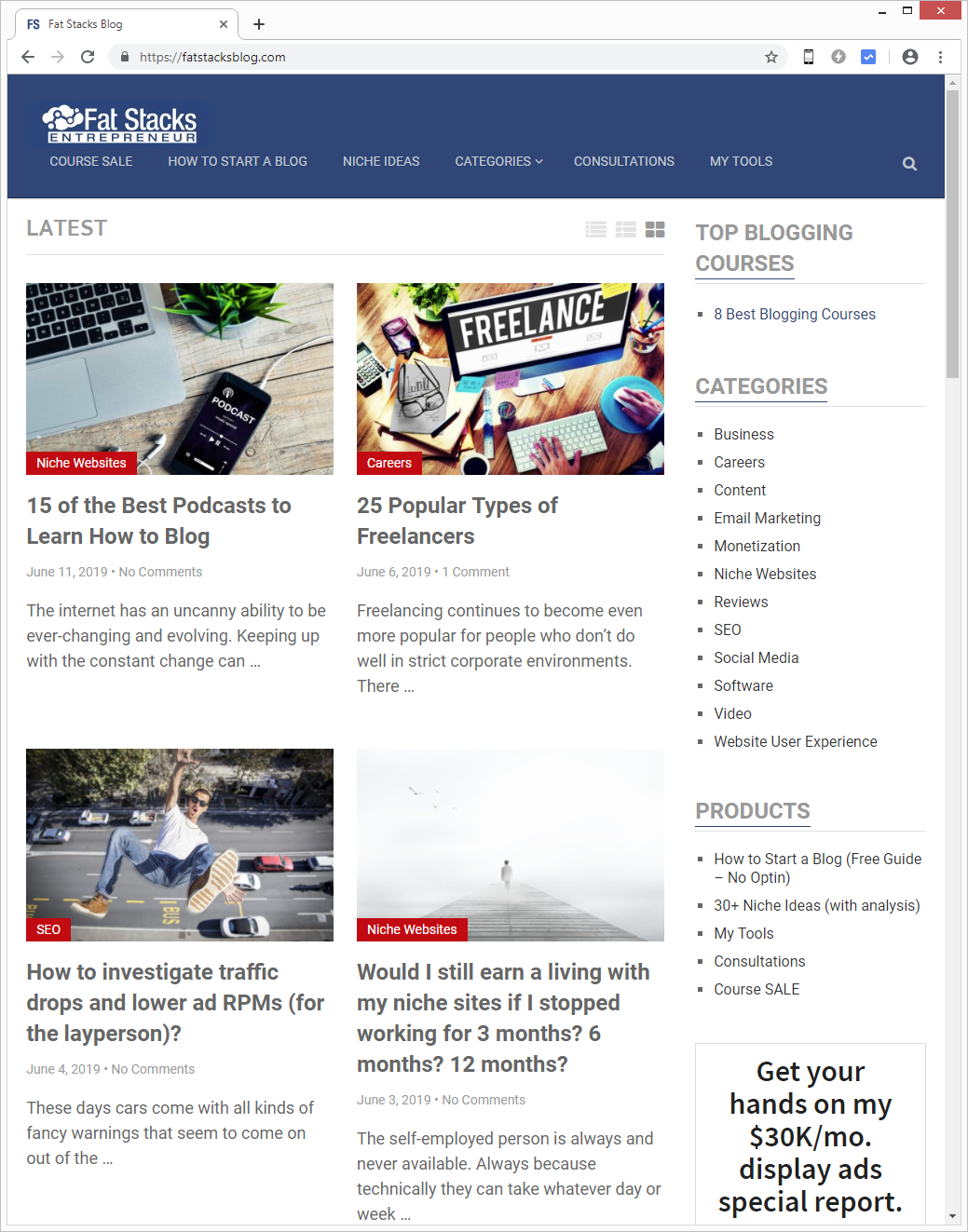
OKO blog posts analysis, tips and publisher news from their experience helping clients around the world to run ad-funded websites:
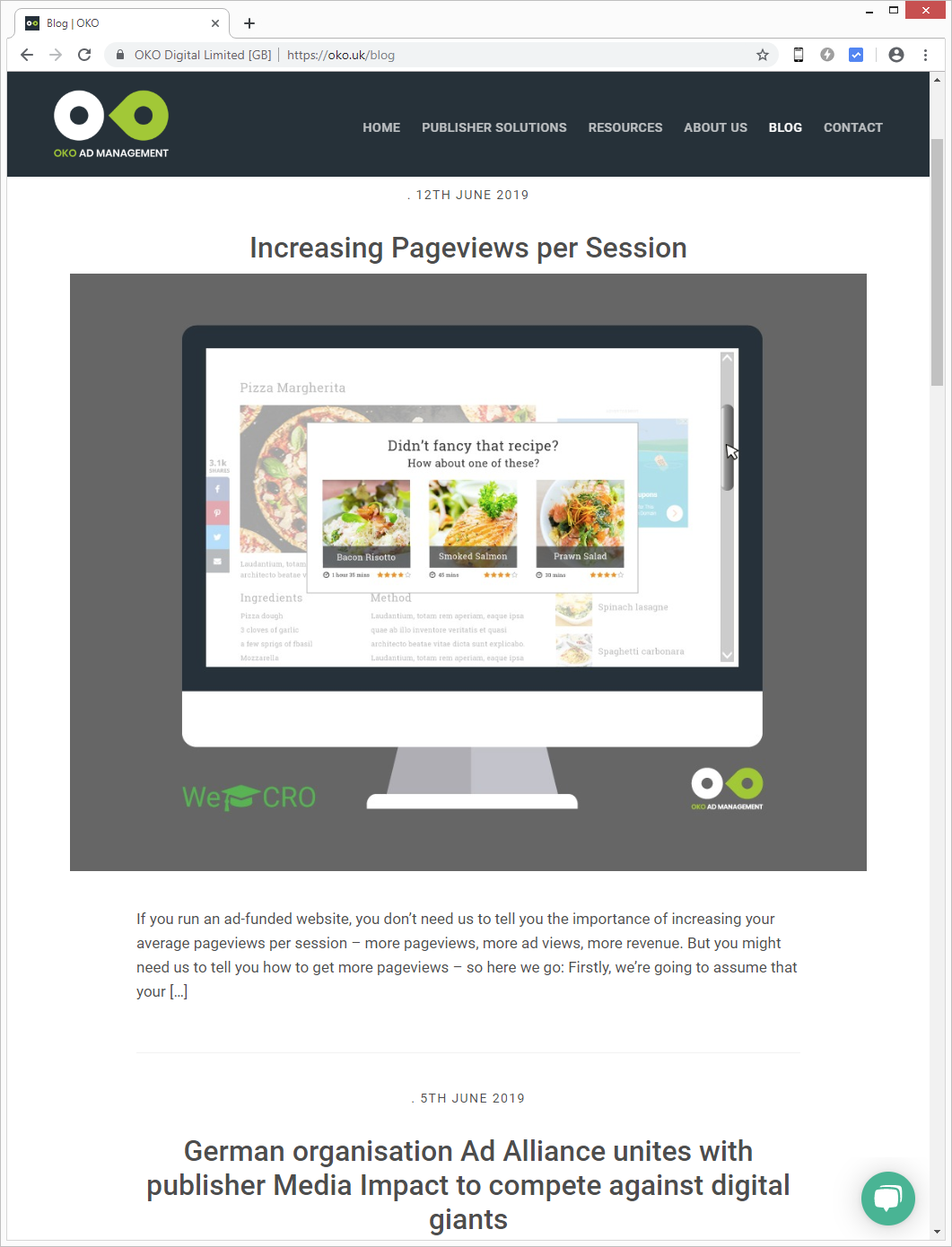
AdSense Ninja blog shares revenue optimization tips, actual revenue stats and alternative income methods:
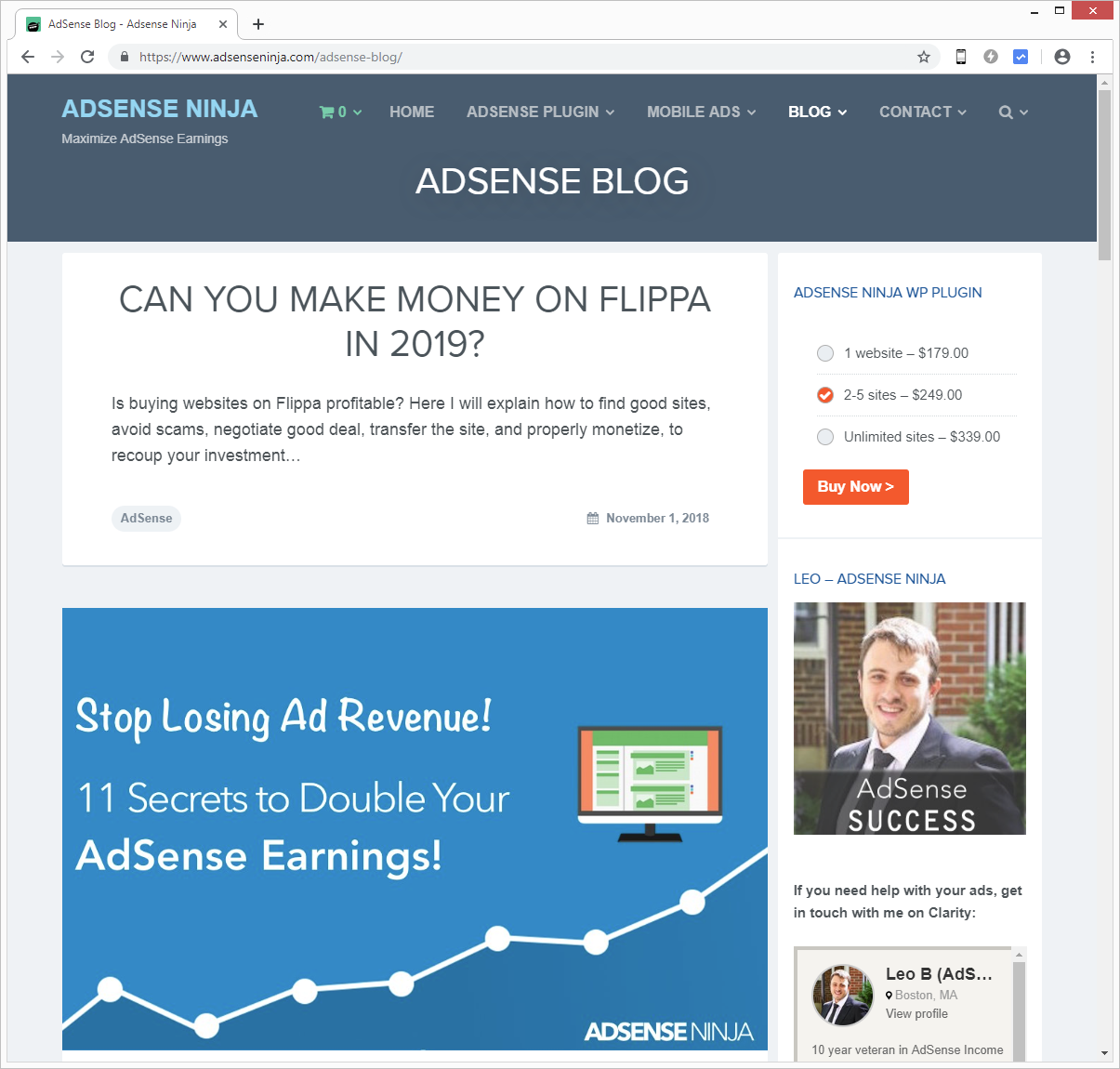
Search Engine Roundtable AdSense News section covers latest announcements from Google and reports from publishers:
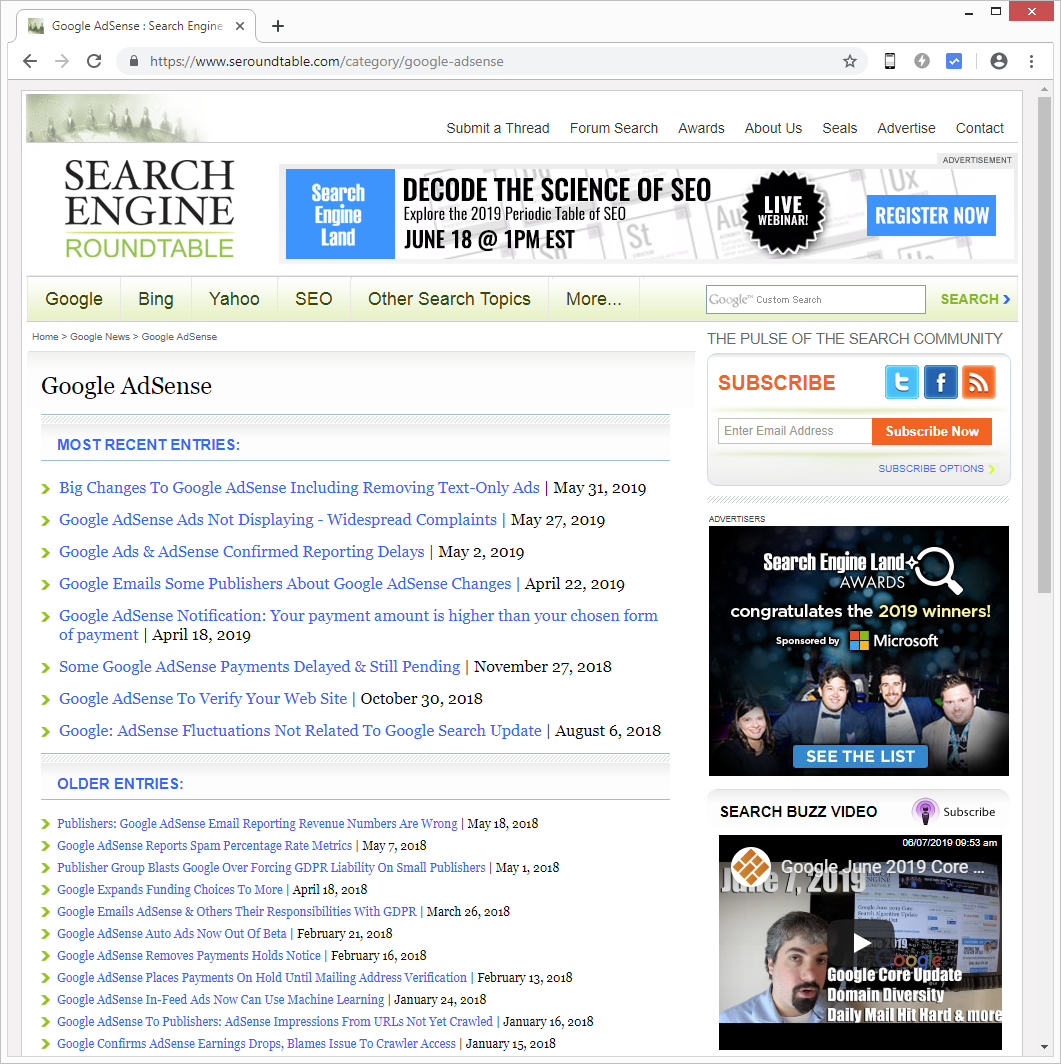
Inside AdSense is Google's official blog for news, tips and information on AdSense:
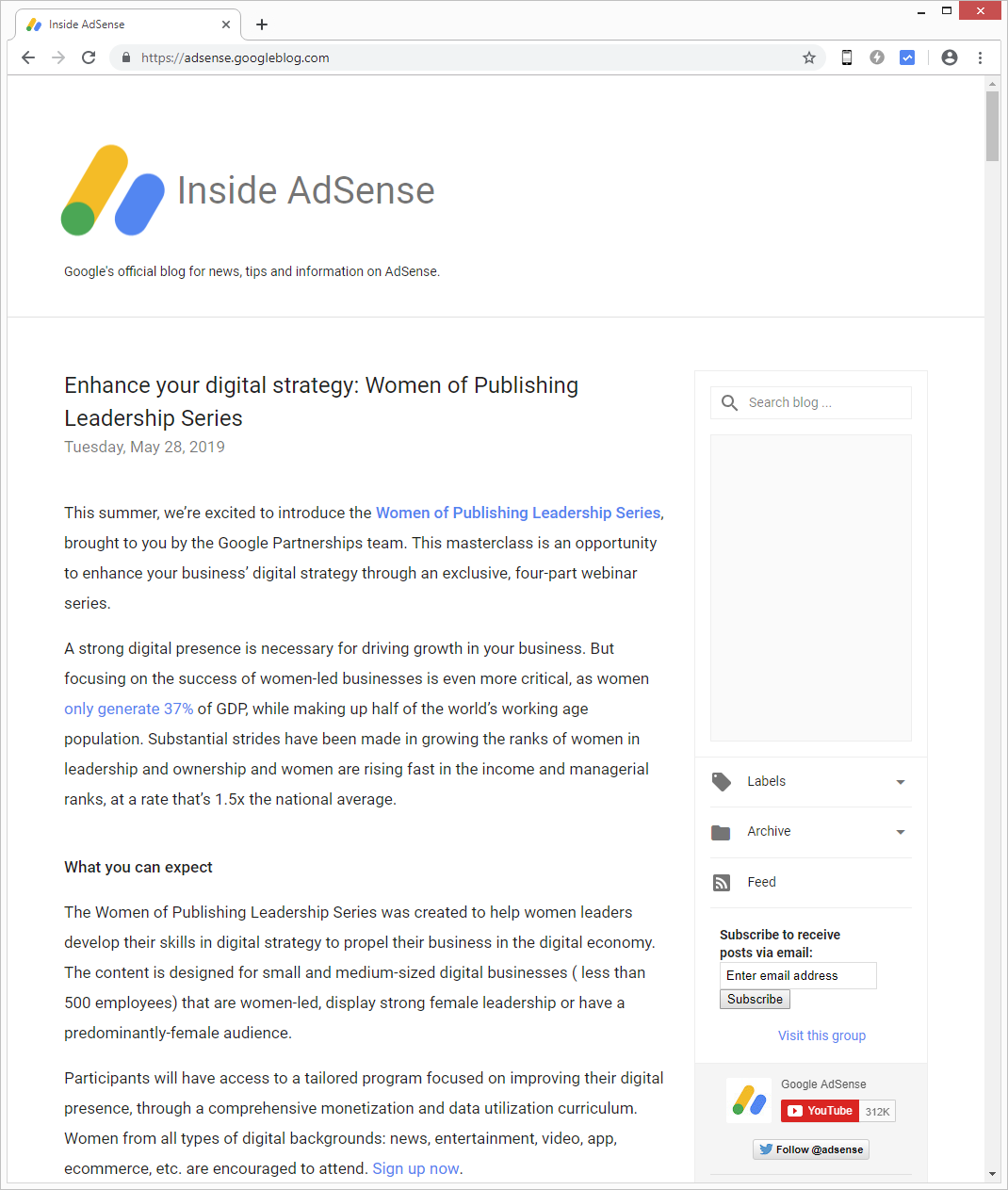
Webmaster World AdSense Forum is the most authoritative community with expert AdSense professionals sharing observations and solving problems:
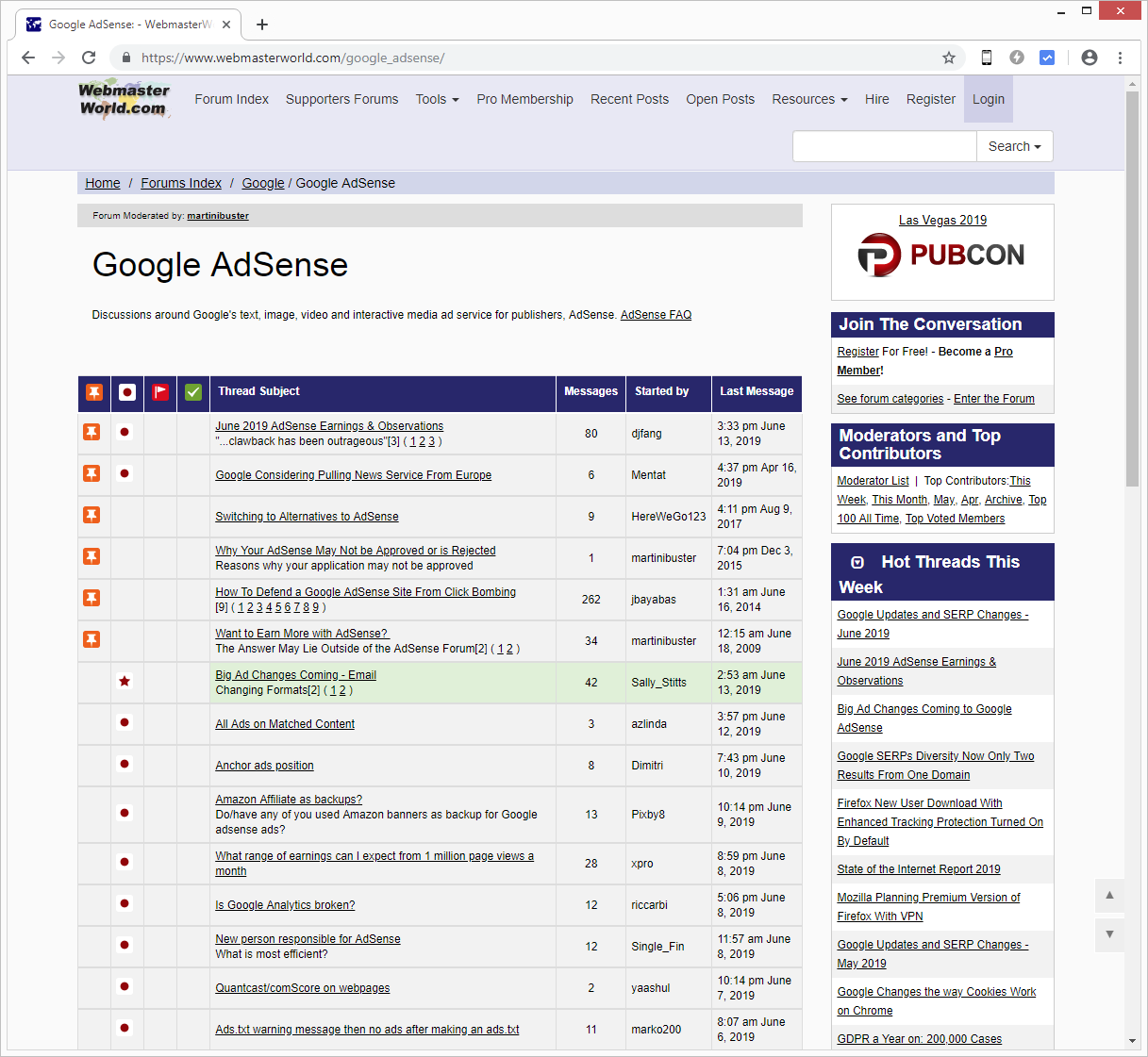
Google AdSense Help Community is the largest AdSense community where you can ask questions and connect with other publishers from around the world:
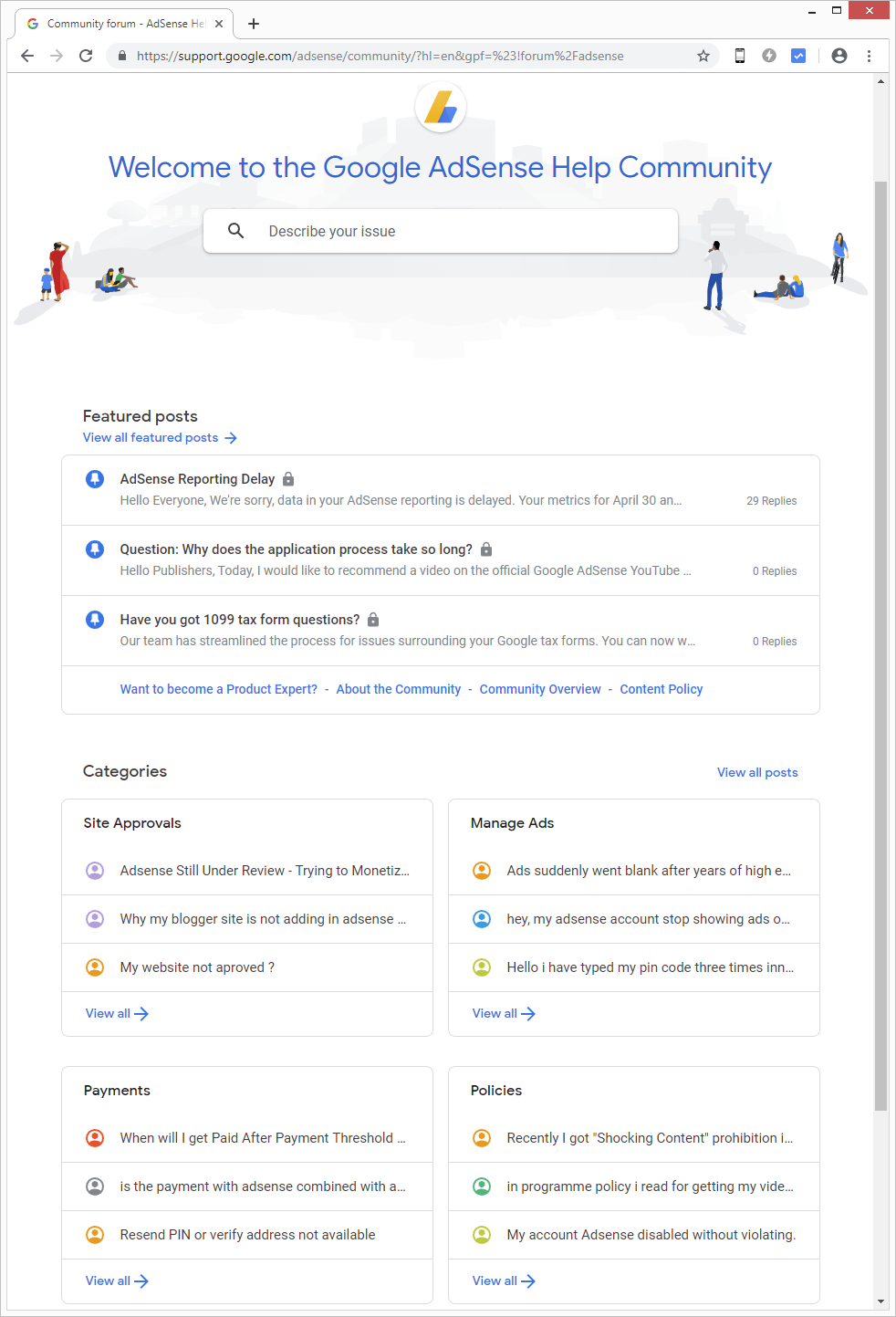
r/Adsense is a Reddit community to ask AdSense related questions and share your experience:
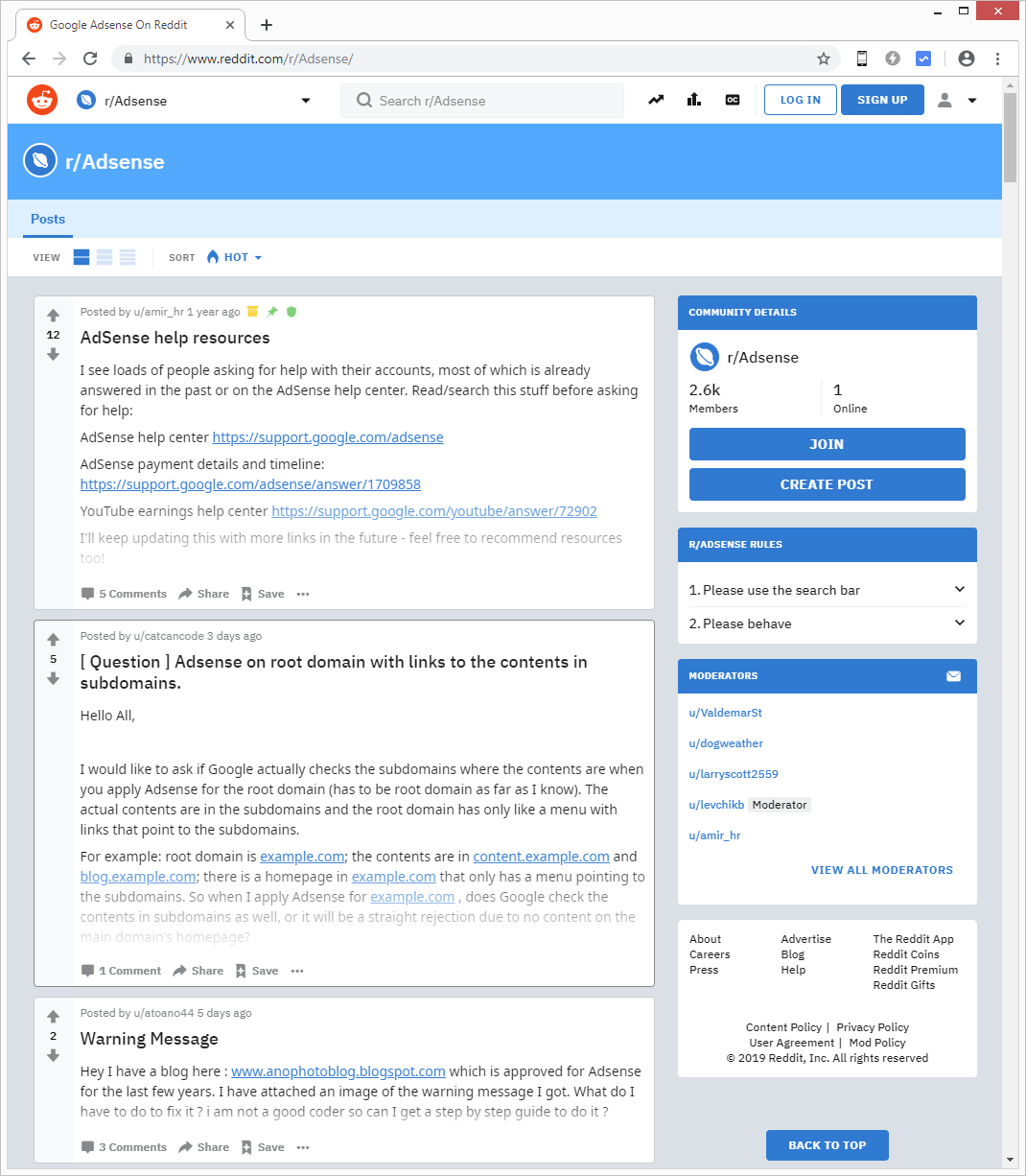
Google Publisher Toolbar extension for Chrome lets you inspect and block ads live on your site. The Google Publisher Toolbar adds an overlay to each of your Google ads, which provides some basic information about the ad, including its size, display URL and the advertiser name. Clicking on the overlay generates an Ad Details pop-up with more detailed data including a link to the ad’s landing page, allowing for safe clicks; summary reporting on the ad unit including performance metrics, such as clicks, RPM and estimated revenue; the buyer name and the display URL. From the Ad Details pop-up, you can also take action on an unwanted creative to block the ad, the URL or the ad network, or send feedback to Google:
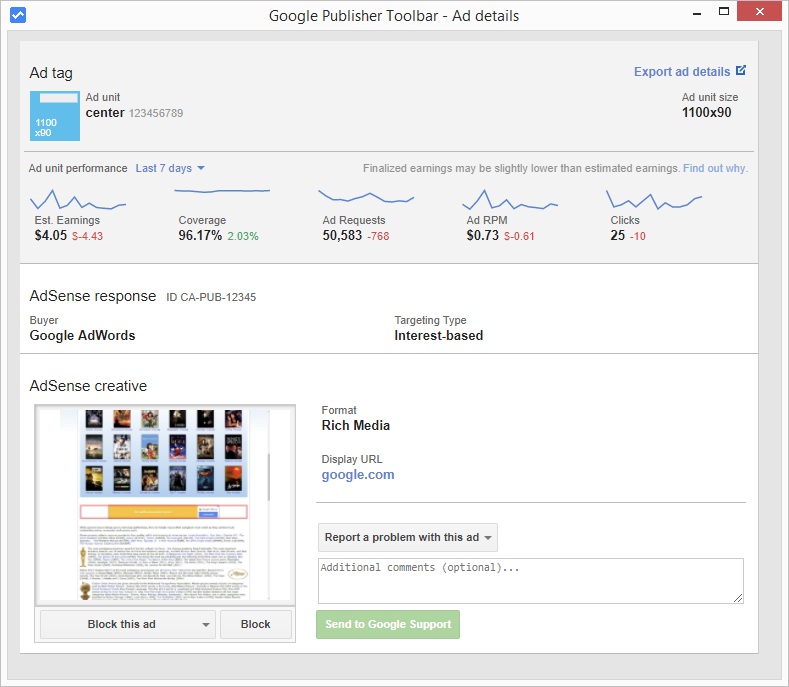
Ezoic is a platform designed to help publishers improve every visitor session by delivering a smarter combination of ad placements, layouts, and content to users as they land on their website. Ezoic’s Ad Tester allows digital publishers to perform automated ad testing using machine learning. Ezoic allows publishers to test ad locations, sizes, colors, types, and more. Ezoic then learns and personalizes ad combinations to each visitor:

Ads Monitor service continuously tracks AdSense ads displayed on your site and timely informs you of potential revenue affecting issues. Ads Monitor agent periodically visits your site as a regular user from a desktop or a mobile device and captures displayed ads. The service analyses the ads and reports to you in a convenient daily or weekly email digest. On the Ads Monitor site you can review the ads for any time period and perform more complex ads analysis:
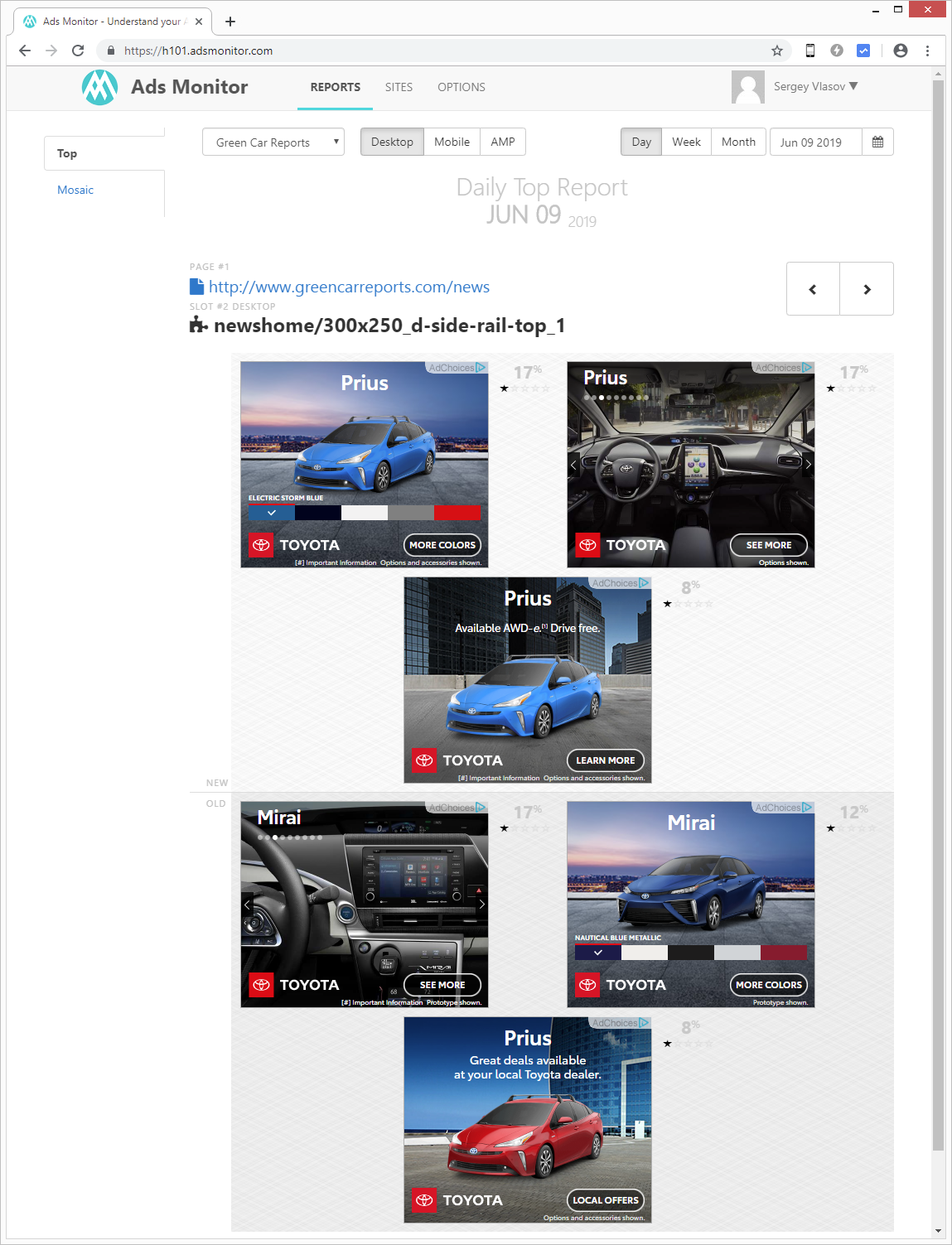
Let us know if you can recommend other useful AdSense resources.