How to increase AdSense earnings
Better understanding AdSense revenue profile on your site opens for you opportunities to reinforce strong points, fix problem areas and increase overall earnings.
Available outside your AdSense account, the Publisher Pages report in Google Analytics provides per page information for AdSense revenue:
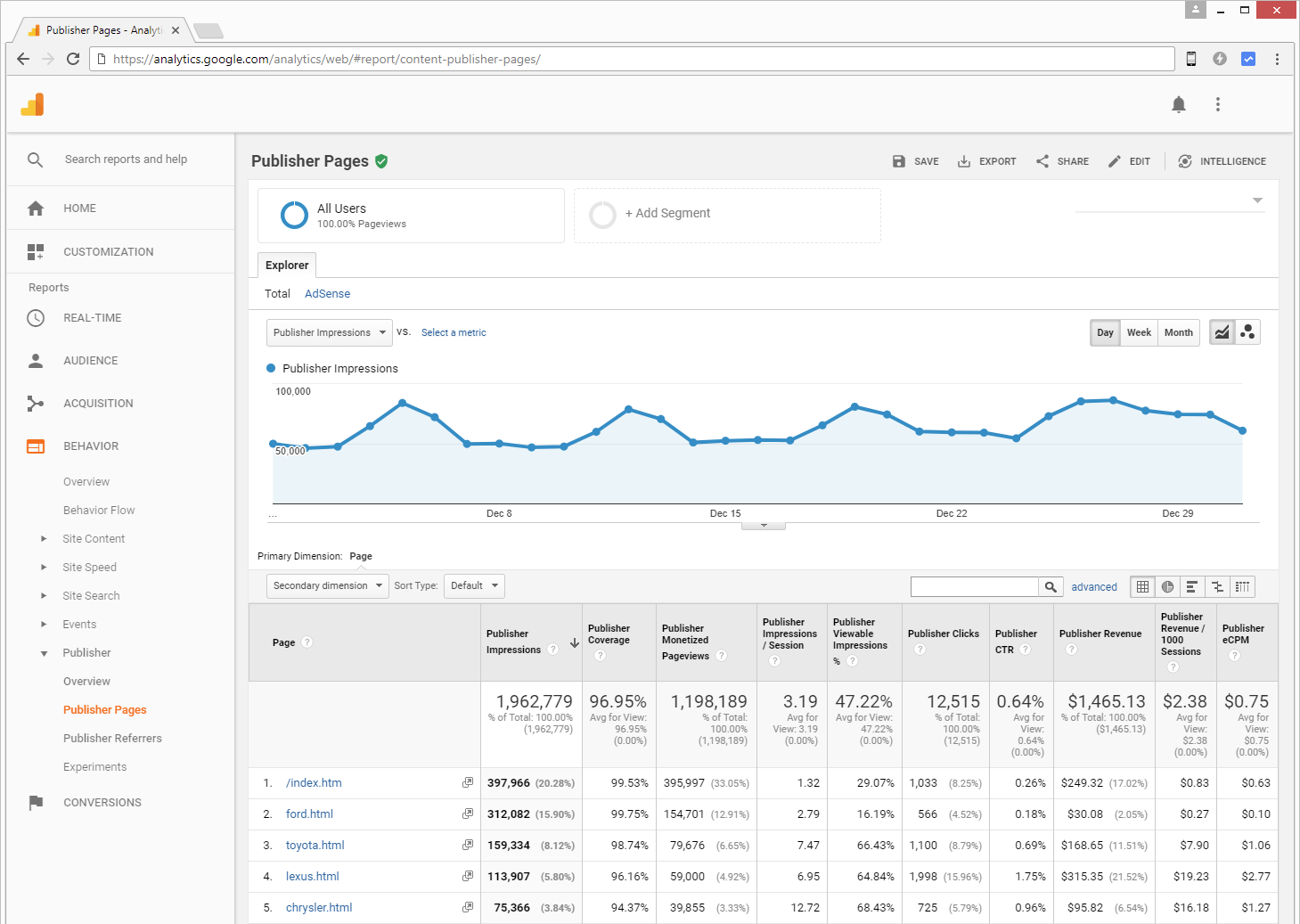
The Publisher Revenue column lets you find most profitable pages on your site. It's a combined metric (Publisher Impressions * Publisher eCPM) and by itself not actionable, but highlights most important pages for revenue.
The Publisher eCPM column shows revenue per 1000 impressions. A higher eCPM value means that the corresponding page better converts visitors to revenue. Seeing that eCPM for ford.html is lowest at $0.10, you may want to bring ads on the Ford page in line with other pages and significantly increase your earnings as this is a very popular page. Seeing that eCPM for lexus.html is highest at $2.77, you may want to direct more traffic to this page and increase earnings, e.g. by prominently displaying a link to it from the front page.
To understand why eCPM is high or low for a page, it is very useful to inspect most popular ad styles and ads content on the page, for example with the Ads Monitor service that provides this information for a given date, platform, page and ad unit:
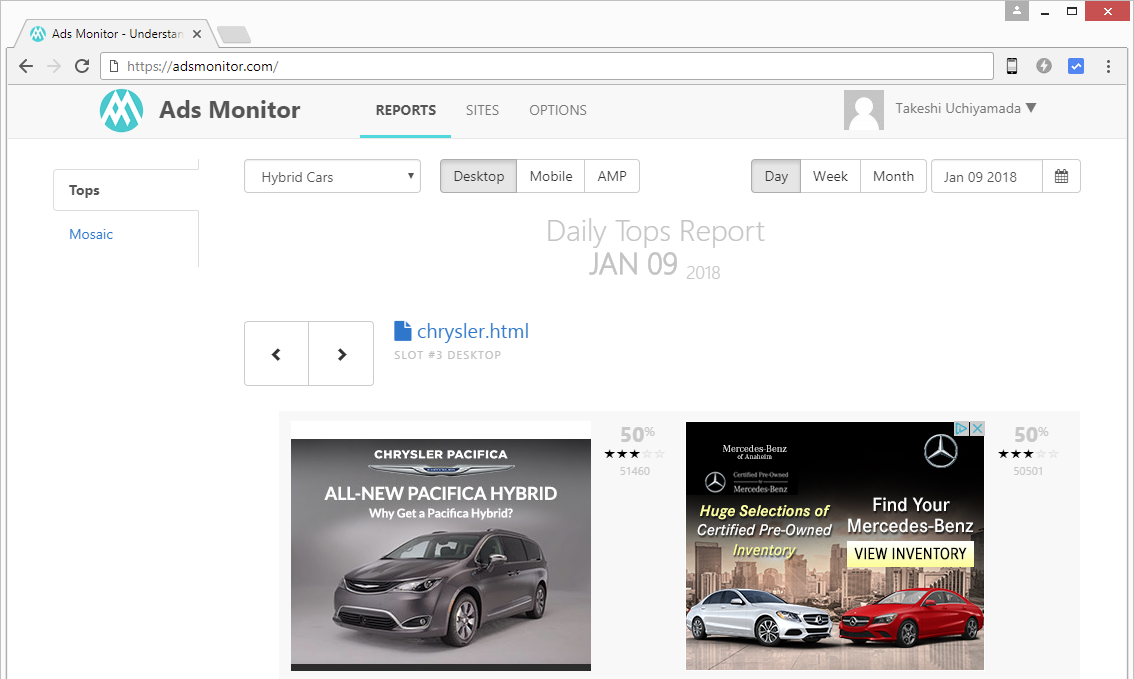
Mobile and desktop web traffic are currently on par in U.S., so it is important for your site to support visitors and advertisement from both platforms. The Platforms report in your AdSense account lets you check if high-end mobile devices and desktop are equally represented in terms of page views and earnings:
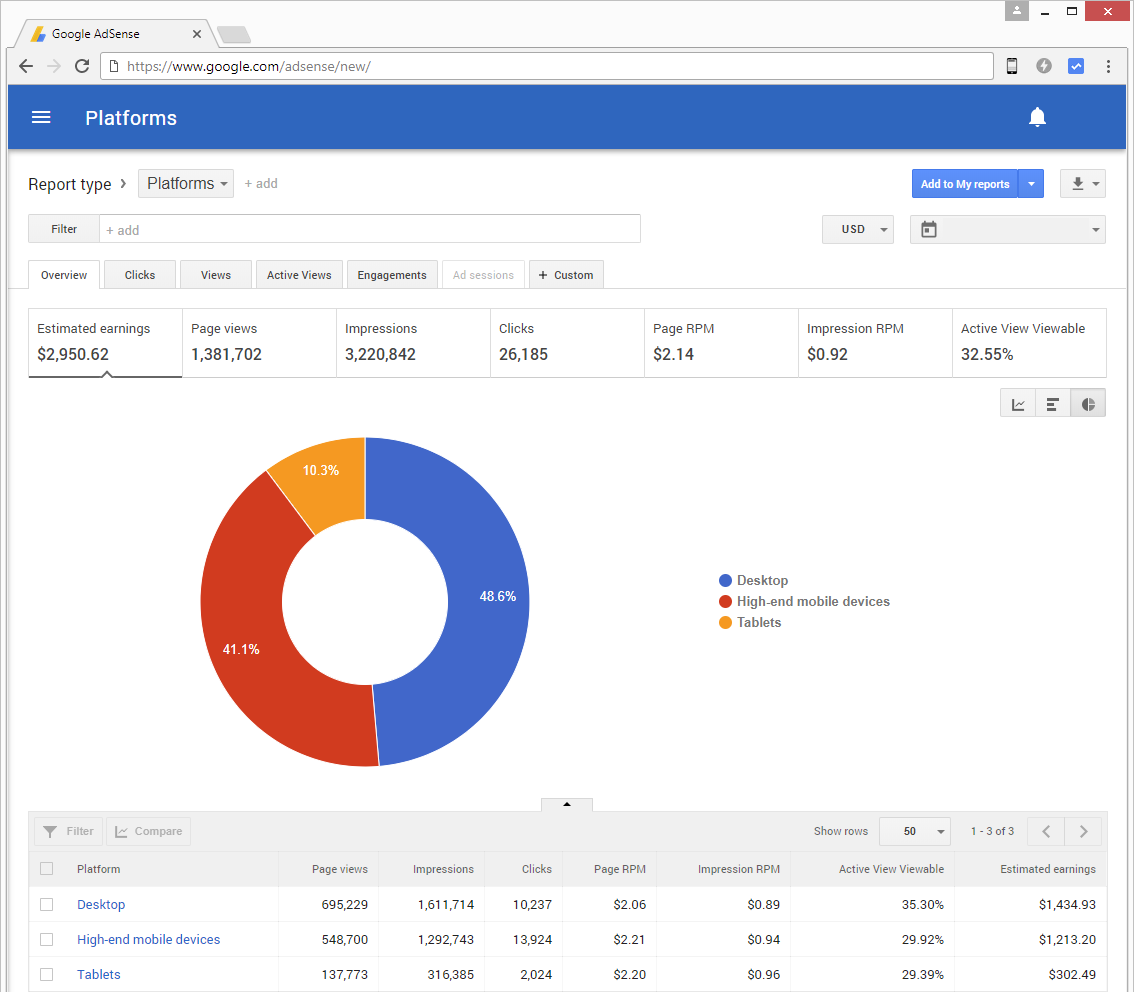
If mobile RPM is low on your site, to increase earnings you may consider to create an Accelerated Mobile Pages (AMP) version of your site. To check what ads are displayed for mobile visitors and how they look like, again you can use the Ads Monitor service.
Another approach to increase earnings is to try to find better converting ads configuration for your site. You can try change number of ads, their location, size, type and style. To achieve objective improvements, it is very important to A/B test each change with statistically significant amount of data splitting incoming traffic between the original and the changed pages, and then compare AdSense earnings.
In your AdSense account you can easily create an experiment to try different ad types and text ad styles:
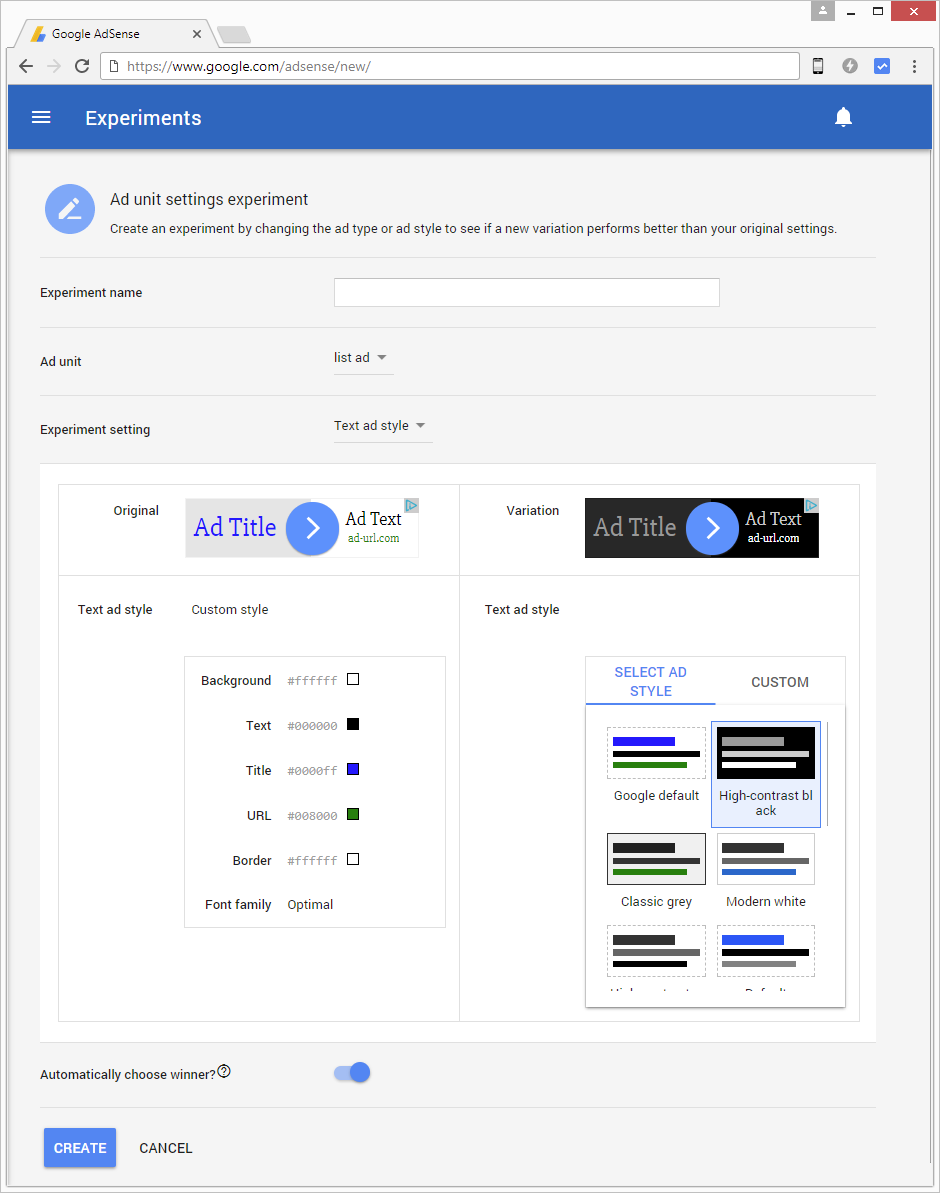
In Google Analytics you can more comprehensively test ad changes with a content experiment by creating a separate variation page and comparing AdSense revenue between the original and changed pages:
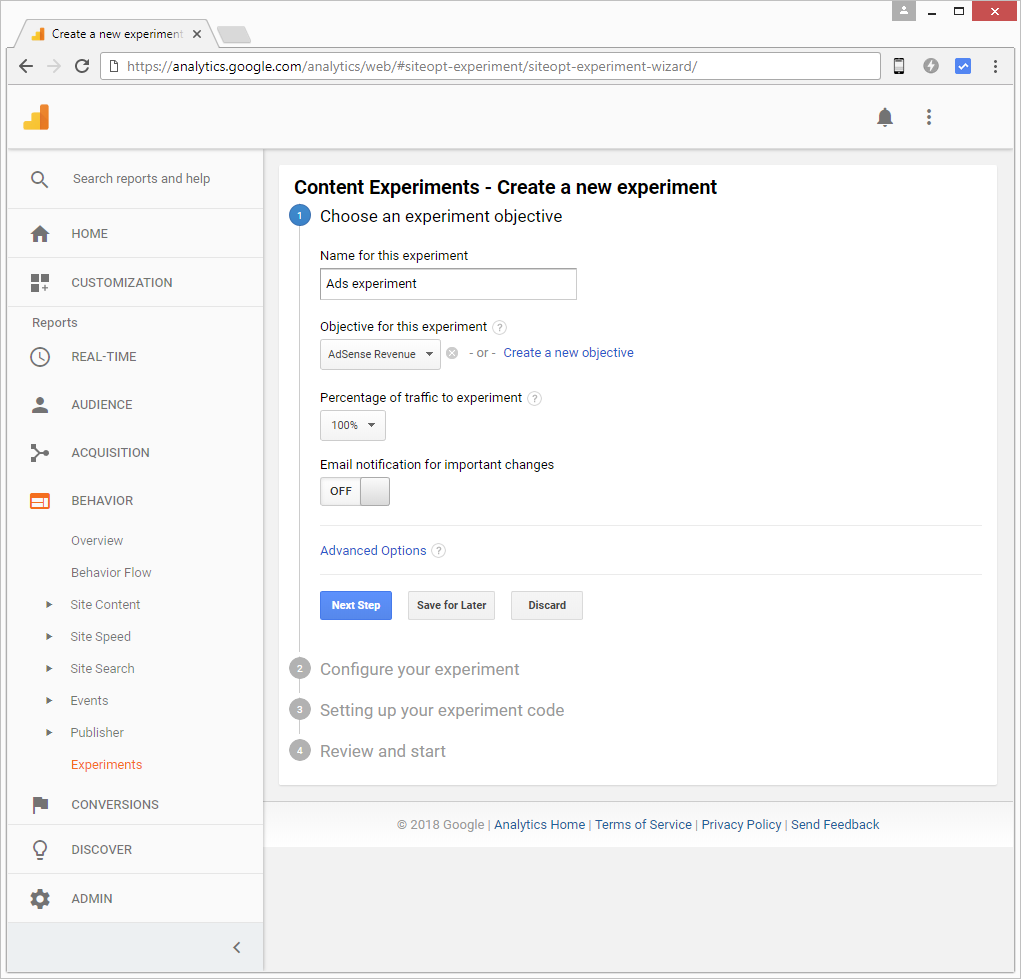
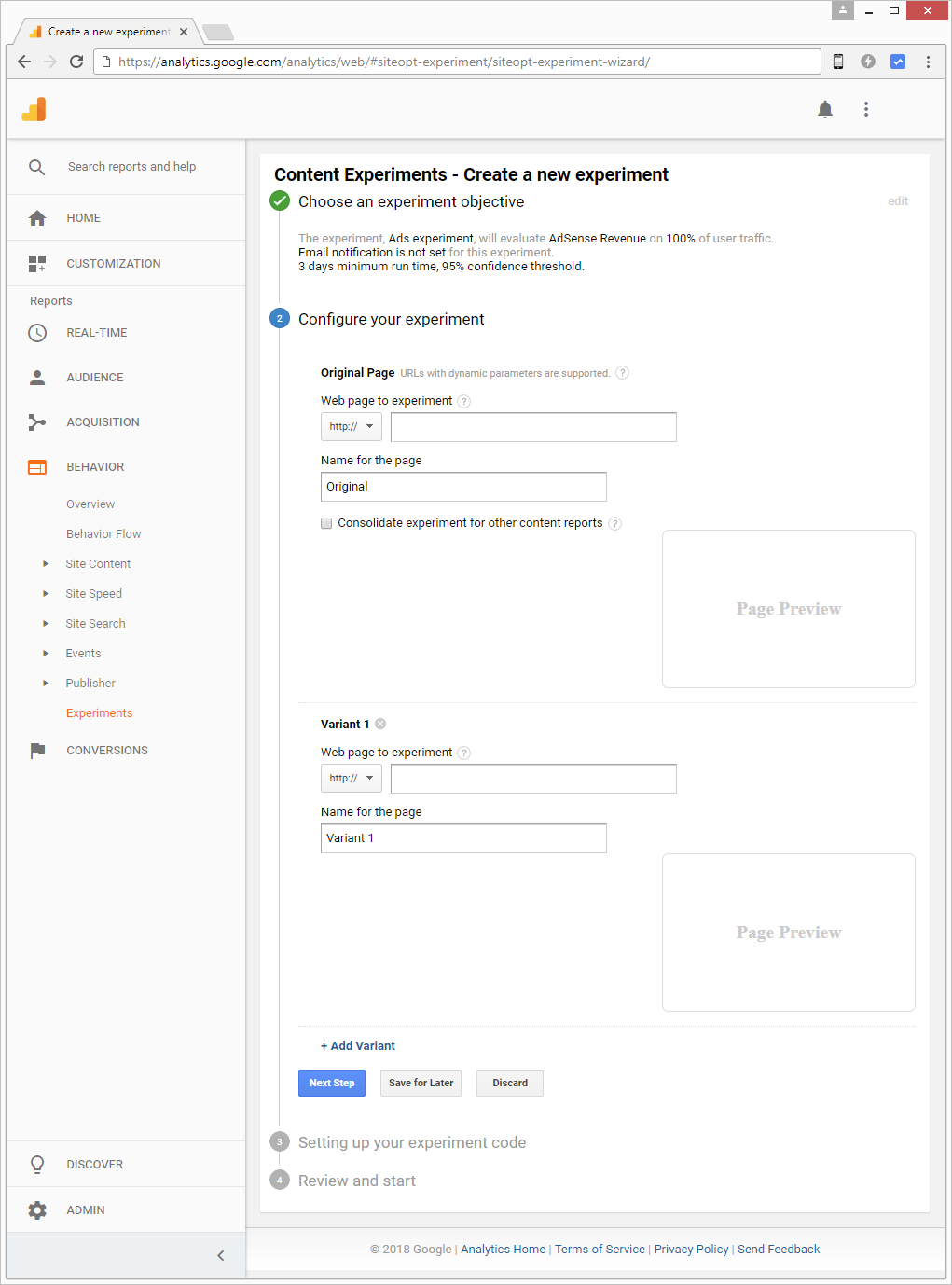
Finally, as you work to increase revenue, be prepared to revert an occasional drop in earnings as well.