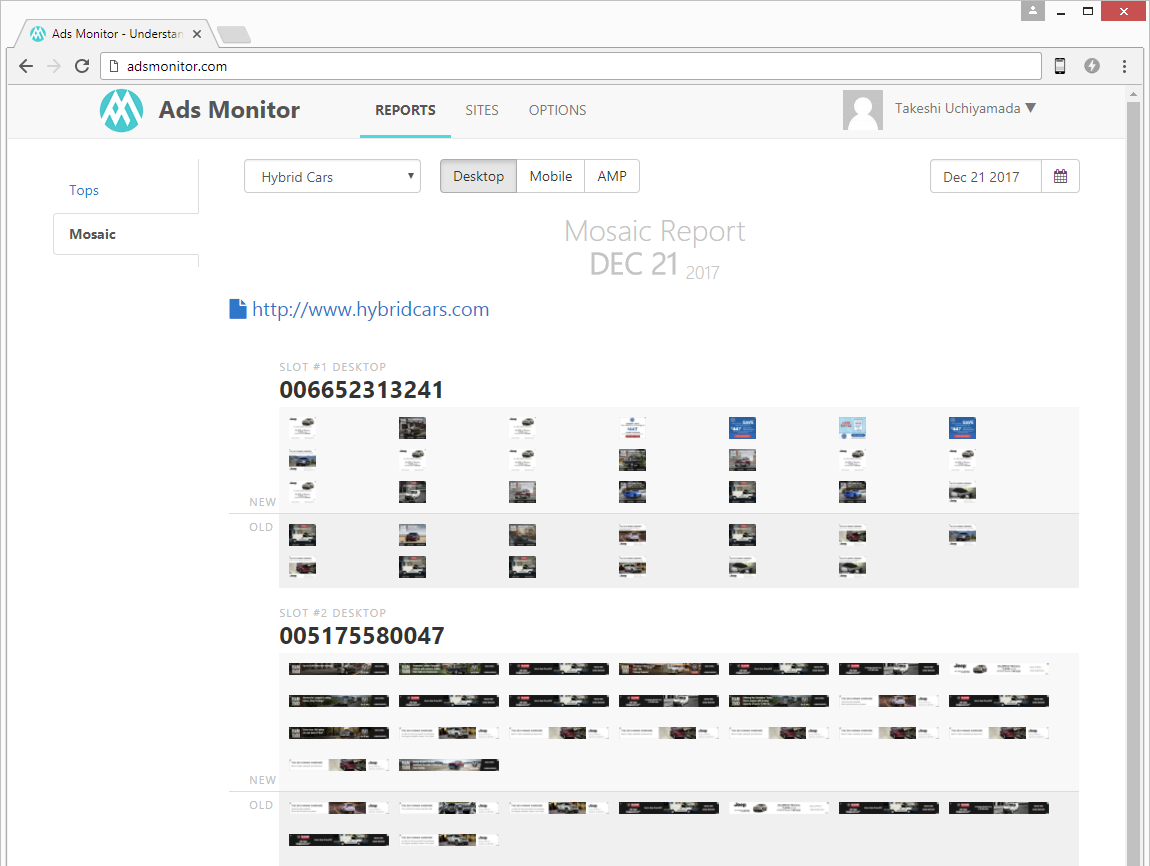How it works
On the Ads Monitor site you can configure monitoring settings for your sites:
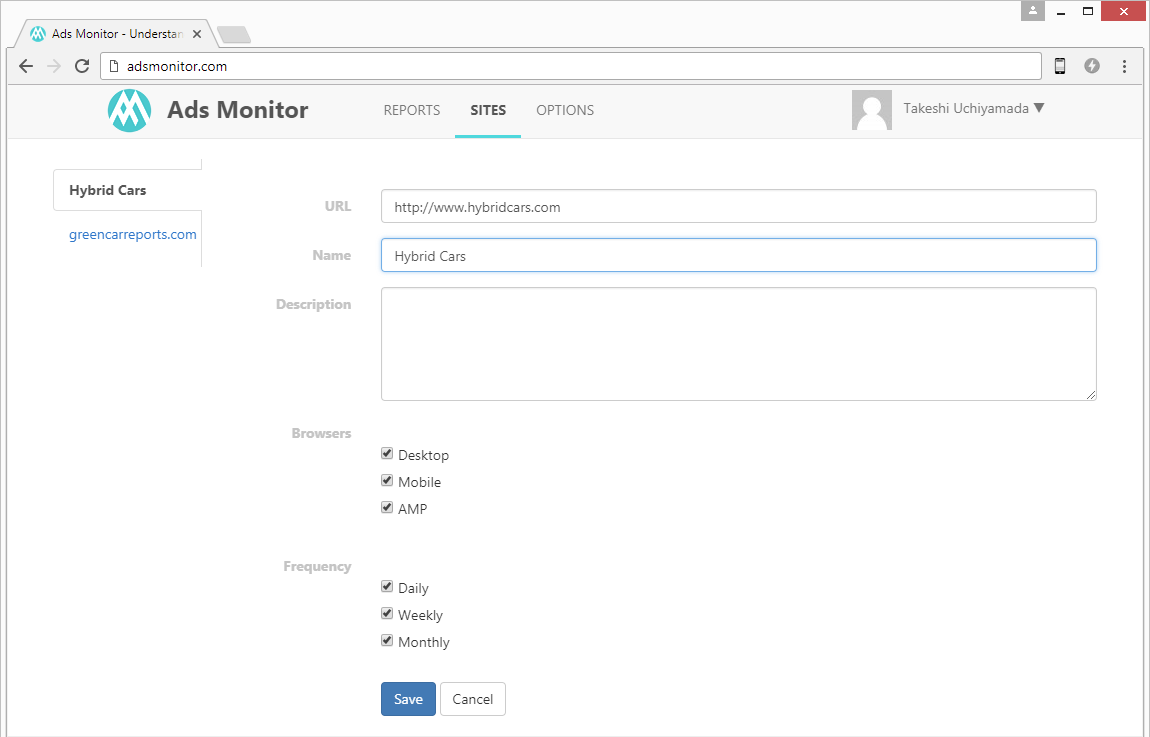
For each site you set up pages to monitor:
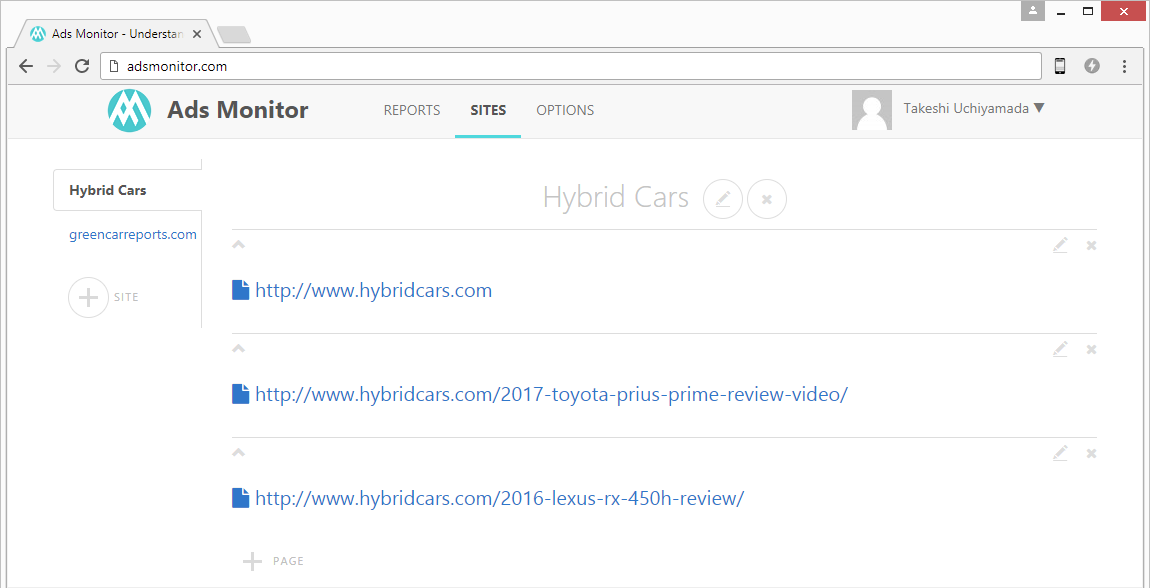
On the Options page you can configure a time zone. Setting it to the same value as in your AdSense account will let you sync reports from the two systems:
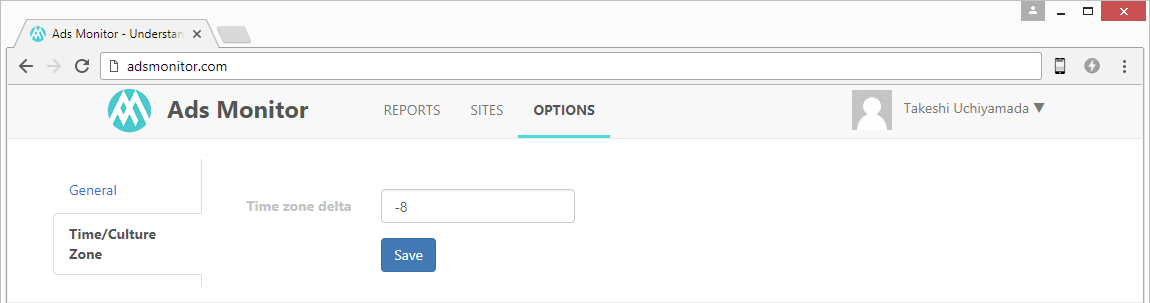
Regular email reports show you current most freqently displayed ads for each site, platform (desktop, mobile, AMP), page and ad unit in comparison to the ads in the previous report period:
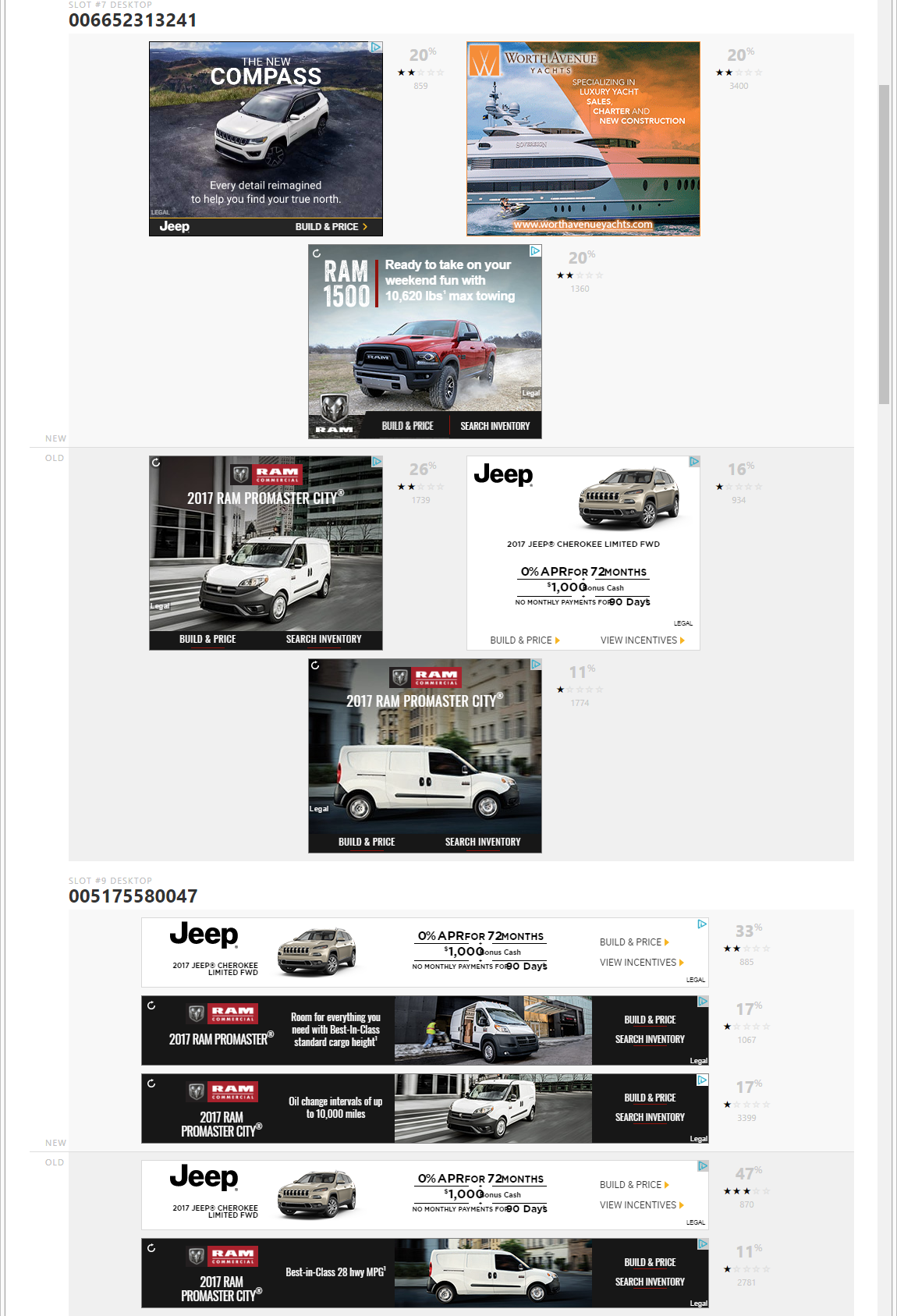
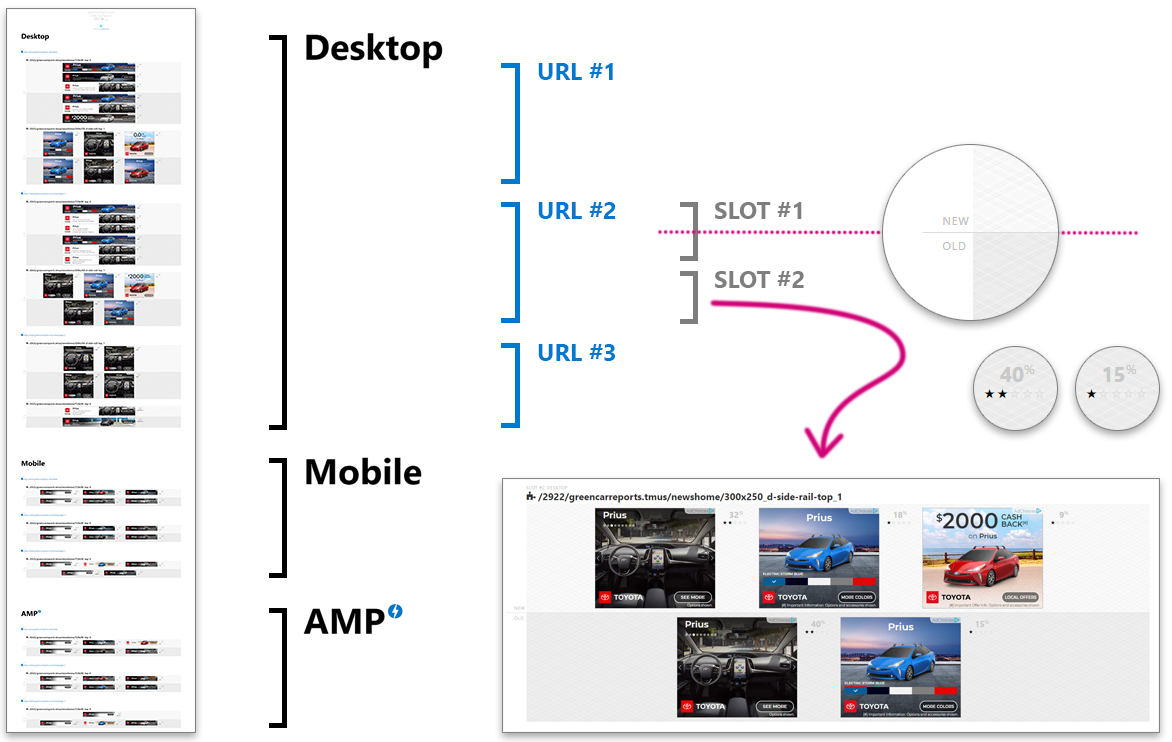
See for example a full daily top report for greencarreports.com.
On the Reports page you can review ads for any ad slot and time period:
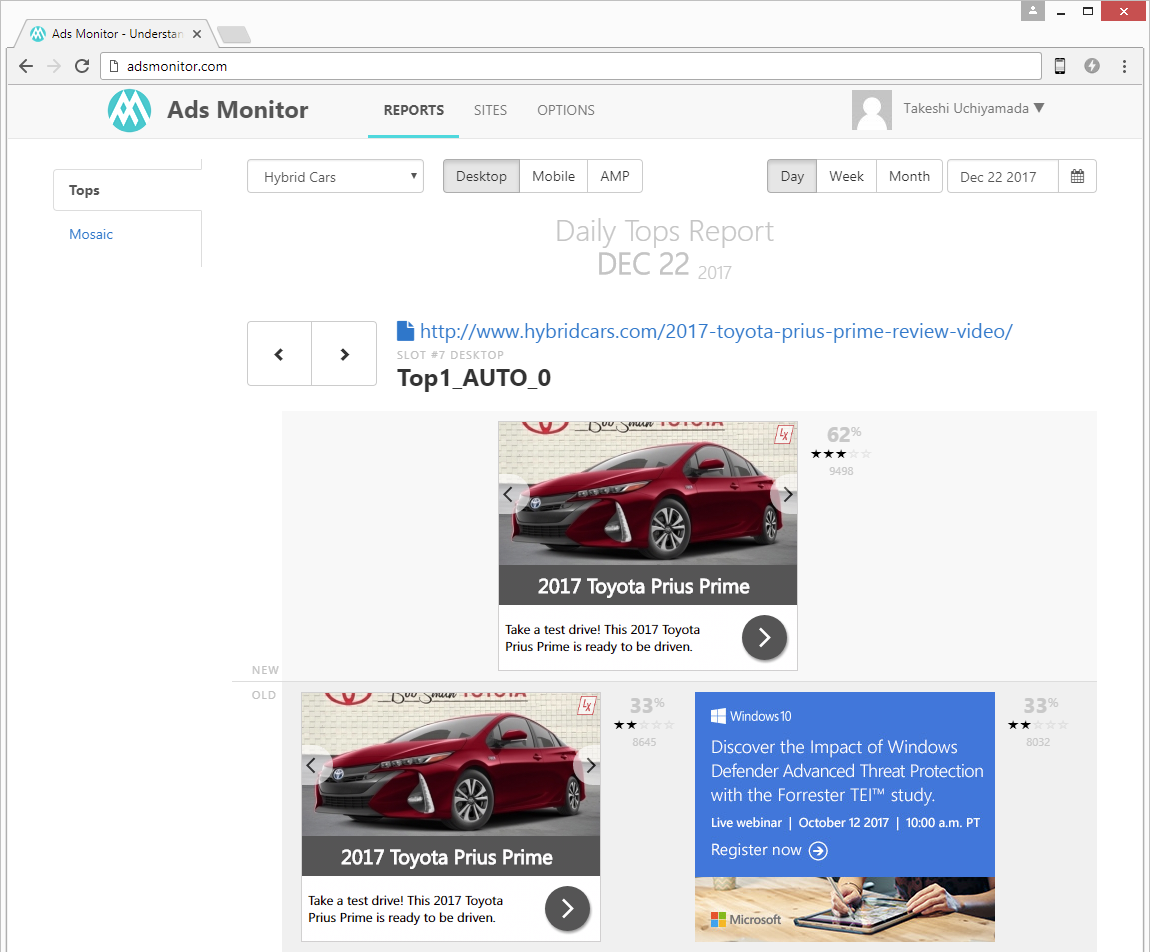
The Mosaic report shows overview of all captured ads for a day: